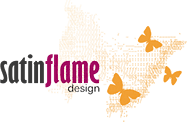Retrieving Access to your Google Analytics Account
By Jeanine | 2019-05-20
When access gets lost with the changing tide of your staff, here is a way you can regain access to your site's Google Analytics.
If your site has a mysterious secondary Google Analytics number added to your website’s source code or you can’t find anyone at your school who seems to know the information for your Google Analytics setup, you may think that the existing information is now lost forever. However, there is one last measure you can try before giving up hope and creating a new Google Analytics account. First, be sure you can login to Google Analytics with the email you choose before requesting your email be added to the account in the following steps.
Prove You Have Access to the Site
Note: Before submitting the form below, be sure you have the proper access to create a file in the main directory of OU Campus. If not, try forwarding this file to your web manager.
Create a new text file from a program like Notepad (not a word processor) and update it with the text shown on the website above. Be sure to save the file as analytics.txt prior to uploading it to OU Campus, as many installs won’t let you change a file extension after it’s been uploaded to staging. Publish and confirm that the file is publicly available at www.myschool.edu/analytics.txt for Google’s team to view.
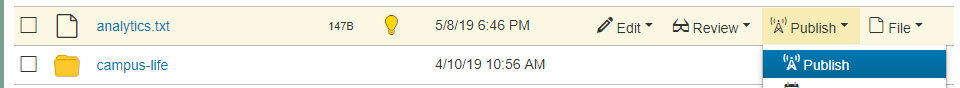
Request Access from Google
Visit the Troubleshooter Contact Form. If you don’t know an answer, make a best guess. Examples of field inputs are as follows:
- Google Ads customer ID:
n/a - Last known login email address for Analytics account:
jsmith@myschool.edu - Name of last known user:
Jane Smith - Website or apps you are tracking:
www.myschool.edu - Email address you want to use to log in to Analytics:
myemail@gmail.com
Wait for the Green Light
Google’s team followed up three times that they were checking with existing account owners. After three days, I received access to view the Analytics information. After five days, I received administration permission for the Analytics account.