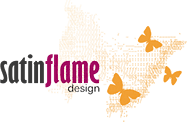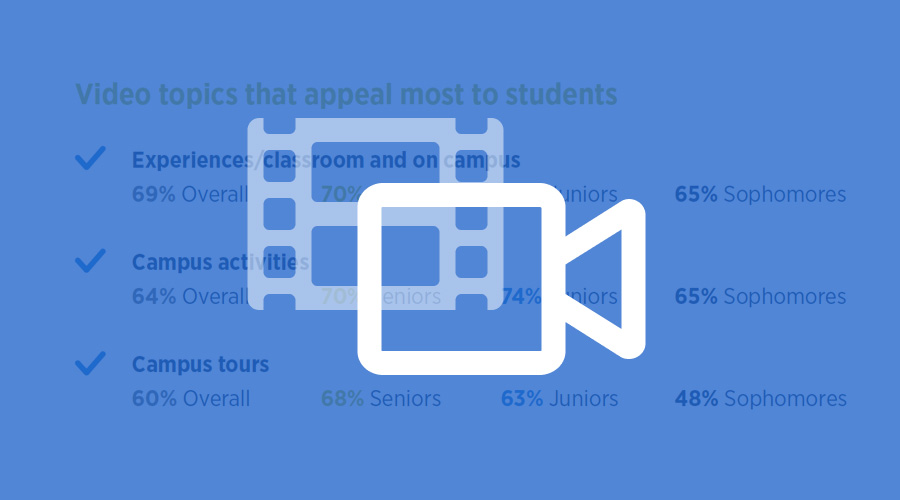Top 5 Ways to Use Videos for College Recruitment
By omniupdate | 2019-11-15
It’s time for college and university recruitment teams to up their game with an all-out push for videos. Learn more about the top 5 ways you can use video to enhance your marketing campaigns and increase enrollment.
By Heidi King, OmniUpdate Guest Post
It’s no secret that Google is the world’s largest search engine, but few people realize that YouTube is in second place. Consider these statistics:
-
About 1.3 billion people use the platform.
-
YouTube is bigger than Bing, Yahoo!, Ask, and AOL combined.
-
The site gets over 30 million visitors daily.
-
YouTube on mobile reaches more 18–49-year-olds than any cable network in the U.S.
-
About 5 billion videos are watched daily on the site.
-
Material is available in 76 different languages, covering 95 percent of the internet population, and there are local versions in 88 countries.
What does this mean for college and university recruitment teams? It’s time to up your game with an all-out push for videos. Following are the top 5 ways you can use this medium to enhance your marketing campaigns and increase enrollment.
1. Saturate your website with videos—but first, post them on YouTube and create a channel for your school.
The number of hours people spend watching videos is up 60 percent year-over-year, with the fastest growth occurring in the last two years. To stay in the game, you’ve got to start posting videos sooner than later, but don’t just post those videos to your website. Make sure you’ve created a strong presence on YouTube so that people who might not know about your school can find them.
It’s also important to post a variety of videos. The 2019 E-Expectations® Trend Report found that videos on classroom and campus experiences, activities, and campus tours are the most popular topics among high school students.
Video topics that appeal most to students*
| Video Topic | Overall | Seniors | Juniors | Sophomores |
|---|---|---|---|---|
| Experiences/classroom and on campus | 69% | 70% | 74% | 65% |
| Campus activities | 64% | 70% | 74% | 65% |
| Campus tours | 60% | 68% | 63% | 48% |
* OmniUpdate 2019 E-Expectations® Trend Report data for college recruitment videos.
2. Format your videos for mobile.
More than half of the views on YouTube are on mobile devices, so it’s imperative that your college or university’s videos can be watched easily in this format. A quality content management system will support a mobile-responsive website and videos automatically. If it doesn’t, then you should consider switching. The same goes with your website developer. For example, satinflame design can update your site to be mobile-friendly without a complete redesign by implementing responsive code that is also accessible and SEO-friendly.
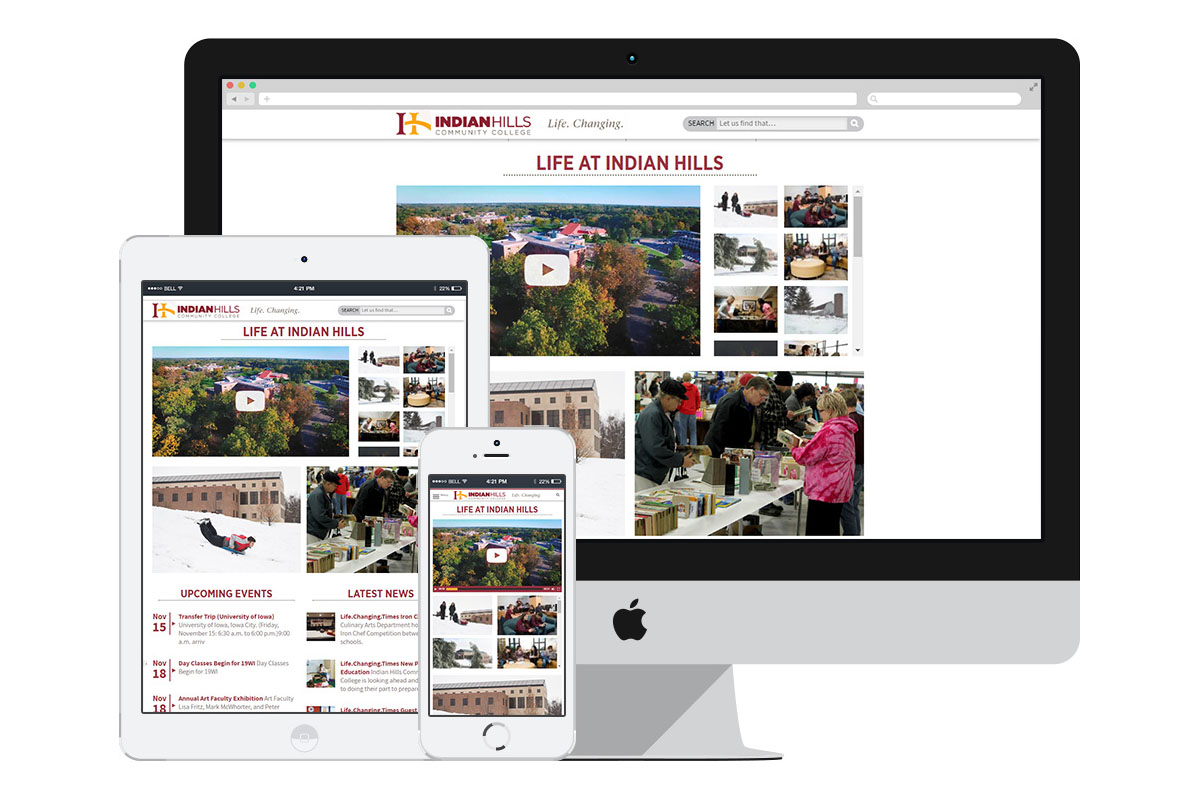
3. Reach a specific audience with targeted videos.
YouTube reports that 38 percent of users are female and 62 percent are male. If you find that some messaging seems to get lost on the males in your recruitment pool, then use video to reach them. They don’t have to be long—they just have to be memorable and to the point.
One more specific audience to consider: those students limited by any type of disability. YouTube provides closed captioning, so when you embed YouTube videos on your website or social media channels, they will automatically be accessible. You may want to do a quick review of the transcription and edit for accuracy if needed.
4. Attract international students using YouTube.
Eighty percent of YouTube’s views are from outside the U.S. If your school is actively recruiting international students, videos on YouTube should be a key part of your marketing strategy—especially since the number of international students has declined in the past couple years.

OmniUpdate customer Shoreline Community College addresses student concerns in their video.
5. Make the introduction to your video count.
Because 20 percent of viewers leave after the first 10 seconds of watching a video, your introduction must be compelling and direct. However, if you hook them, most students will watch for almost a minute. Three minutes is the absolute maximum length you should use. If you’re unsure about how your videos are performing, check the metrics to see when students quit watching specific ones. If they click away early on, consider editing or creating a new video altogether.
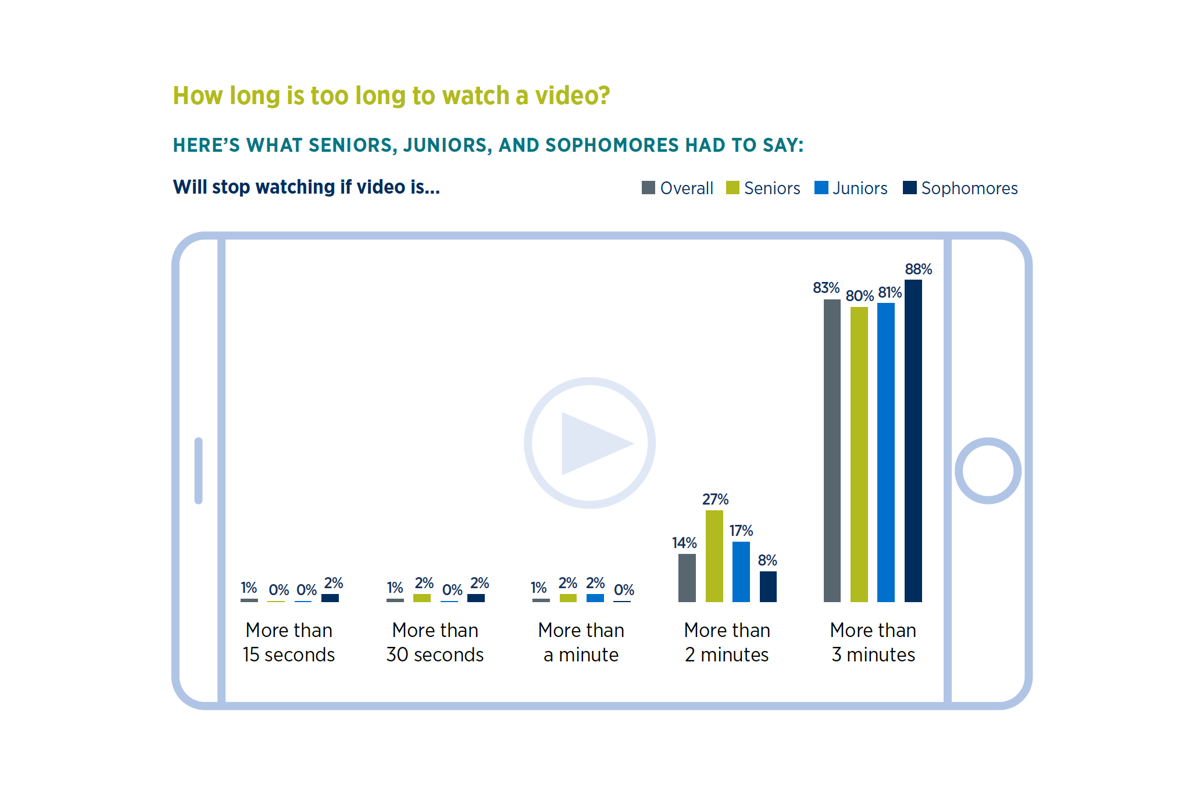
Finally, double-check the embedded videos on your website to ensure responsiveness and platform adaptability. A tool like OU Campus’ snippets makes it easy to embed responsive videos to support your marketing campaign.
If you’re ready to up your marketing game, make sure you’ve put together the right team. Contact OmniUpdate for a demo of OU Campus, the leading commercial CMS in higher education, and satinflame design to learn more about implementing snippets or when you’re ready to update your website.